-
-
-
-
-
-
-
-
-
-
-
Video Titling Upload Tips
-
-
 |
|
Video Titling Upload Tips
Setting up for Video Titling Success!
Print the Checklist for Video Titling
Check that you are ready to upload
How to Upload a Video
A. Create your YouTube or Vimeo account
Here's a link to a video on how to set up a YouTube Account.
B. Upload your Video to YouTube.
Here is a link to video on how to upload your video to YouTube.
Set up the video viewing status so it can be viewed by NATE officials. Your video status must be "Unlisted" or "Public". The reviewers and judges will not be able to see a video that has a "Private" status.
How to Name Your Videos
Proper video names will help NATE correctly identify runs for scoring. The video name must include filming date, handler first and last name, dog's call name, height class, game, game level, and run number. See the yellow highlighted areas in the examples below.
A. Field Overview Video
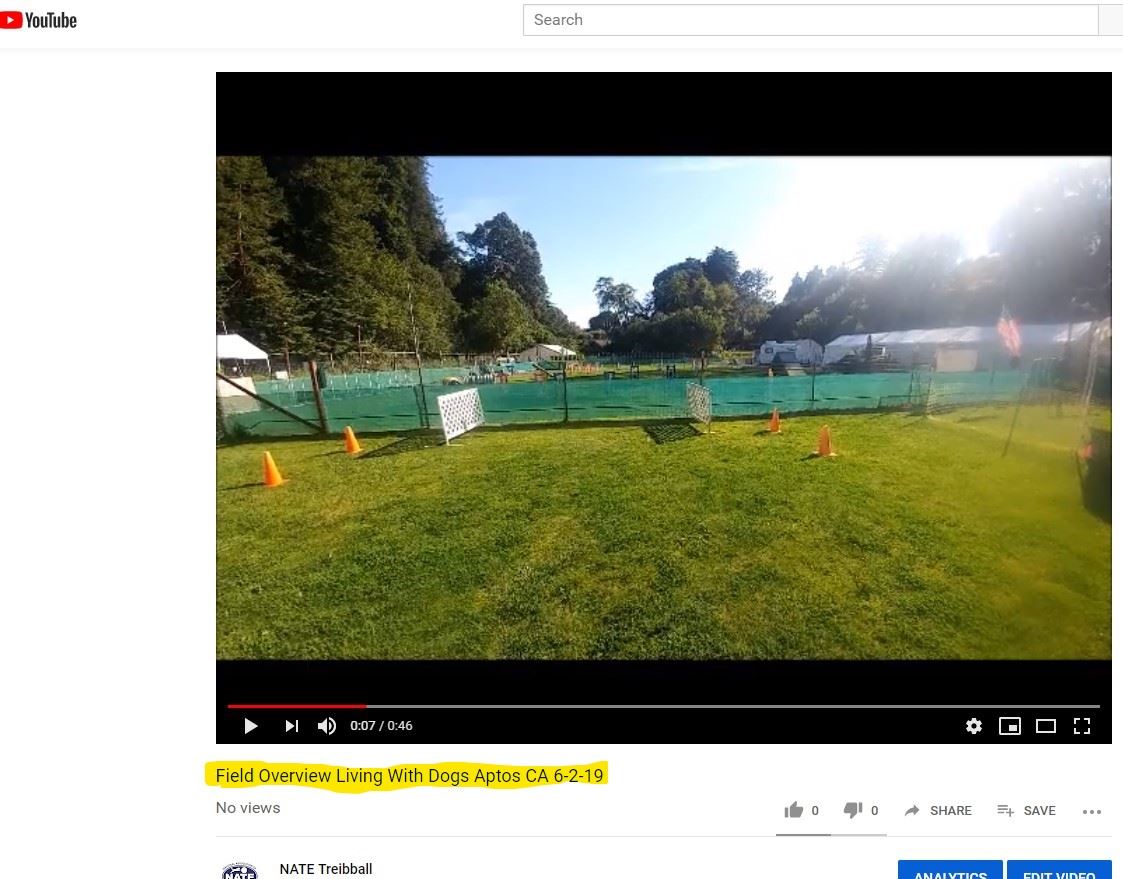
B. Title Run Video
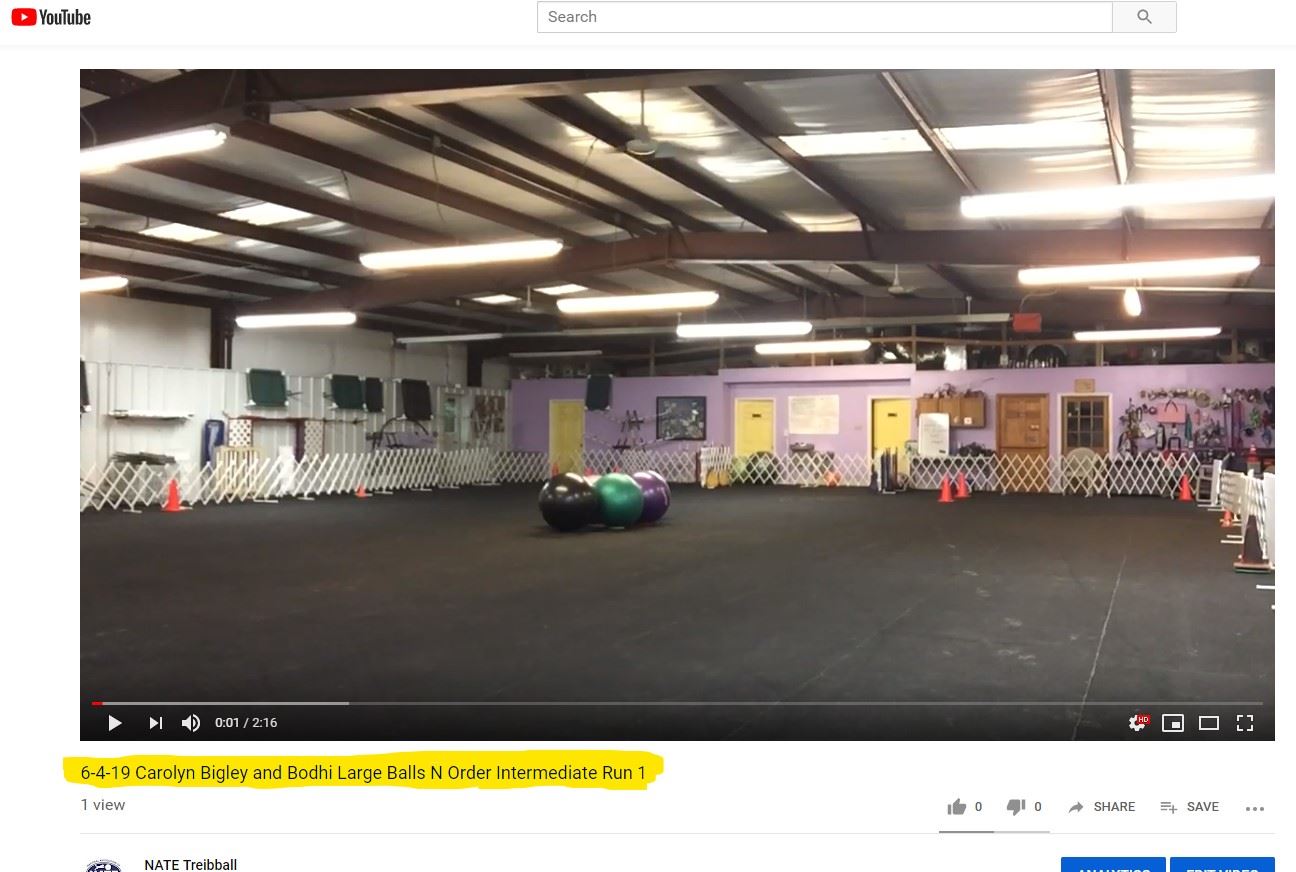
Combine 3 runs onto one video
Multiple runs of the same dog and handler team at the same level may be combined in one video, but no editing is allowed once an individual run has started. Each run must be labeled with a title page or caption noting the run number prior to the start of the run. See the sample below.